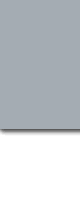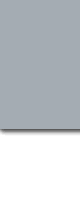Here are some Frequently Asked Questions... If your question is not addressed
here, feel free to e-
mail us and we will help you get it solved.
1. Why are figures and columns not
lined up when viewing a report through the Report Menu?
- The word wrap is probably on. Use the functions of the
Edit menu to aid in the formatting process. Use <ALT E> to access
the Edit menu, then make the selection for Preferences. In the preferences
window make the following selections: Wrap words off, Auto indent off, Status
line on, Set tab size for lefty justify on, Save preference on.
2. Why do financial formats look aligned on the screen,
but print in a mis-aligned fashion?
- There are probably hidden tabs in the format. To find hidden
tabs, pull down the Edit menu and select Preferences. Use the Find option
to find the hidden tabs. The variable for finding hidden tabs /t in the
search field.
3. Can I use more than one checking account format
for the same bank?
- Yes, multiple checking accounts may be set up within this
system. See pages 41 and 42 in the Accounts Payable manual for further information
on setting up checking accounts.
4. Does a manual check increment the check number displayed
in the regular payment batch?
5. I know I have a vendor who needs paying,
but I can't find the invoice when I'm selecting invoices for payment, even
though I know I posted them.
- The invoice was probably marked on hold at invoice entry
time. To correct follow these steps:
- Access the Address Card for the vendor in question.
- Click on the Invoice button.
- Locate missing invoice in list.
- Double click on the selected invoice.
- Change Status to Not on Hold and save.
6. I can't get more than one person in my multi user
version of Data Pro.
- Sign in as ADMIN.., Select the Module Menu, System Maintenance,
File/Record Locking. Set seconds to retry locks to at least 5.
7. What year do I use when I'm setting up a budget?
- Use the same year as you chose for the Fiscal Period. Example:
1996=1996, 9596=9596.
8. What gets deleted during the Year End Roll?
- Nothing gets deleted. This option rolls revenue and expense
accounts into the fund balance and generates a year end report of journal
entries. A batch of beginning entries is also created. See page 79 or 132
in General Ledger Manual for further explanation.
9. My printer isn't listed in the Printer Drives of
DataPro.
- Select the one closest in name and print a small report.
Keep trying different drivers until you get the correct one. Also check
the printer manual for the printer emulation and select that one from the
list.
10. Can I void a check in a previous period?
- Yes, if the prior period has not been closed follow these
steps:
- Choose void checks from the Utilities menu.
- Void check screen appears, fill in the information
requested. The description field identifies the void batch, the check
number is the same in the previous period.
- Run a credit memo to close the invoice.
{Forms}